Running a Scan within Your Eclipse Environment
Once the Eclipse plugin has been properly configured, you can invoke a scan on your codebase.
To run a scan on your codebase, do the following:
- In Eclipse, select the project whose codebase you want to scan, right-click the project entry, and select Code Insight | Scan Project. The Code Insight scan window is opened, enabling you to keep track of the scan progress.
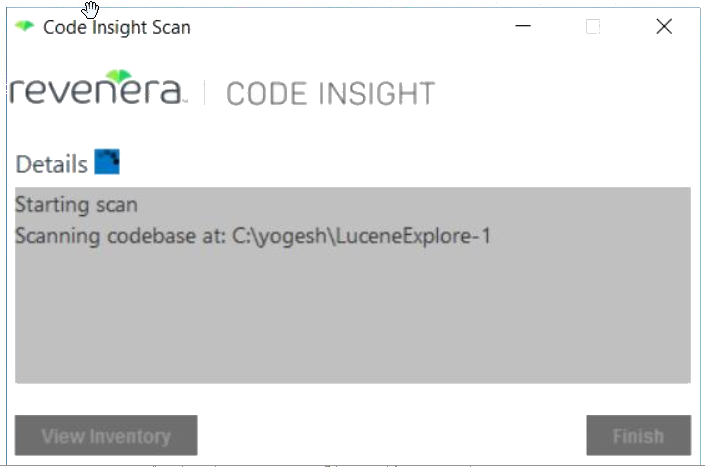
- When the scan completes, do one of the following:
-
Click Finish to close the Code Insight scan window.
-
Click View Inventory to connect to Code Insight, which opens to the Project Inventory tab for the project created for the scan. From here you can review, manage, and remediate the inventory resulting from the scan. For further instructions, refer to “Reviewing Published Inventory” in the “Using Code Insight” chapter in the Code Insight User Guide.
-