Project Management
The release include the following enhancement related to project management:
Support for Project Locking and Unlocking
Starting in this release, Code Insight introduces the ability to lock a project once it reaches its completion status, preventing any further modifications. In this enhancement, when you select the Project Completed status from the Project Status dropdown list in the General tab on the Edit Project window, a dialog box named Confirm appears. This dialog box allows you to confirm the project locking action and to optionally include associated child projects in the locking process. Selecting the check box labeled Also lock child projects on this dialog box allows you to lock all associated child projects along with the parent project.
The following displays the Confirm dialog box when the Project Completed status is selected from the Project Status dropdown list:
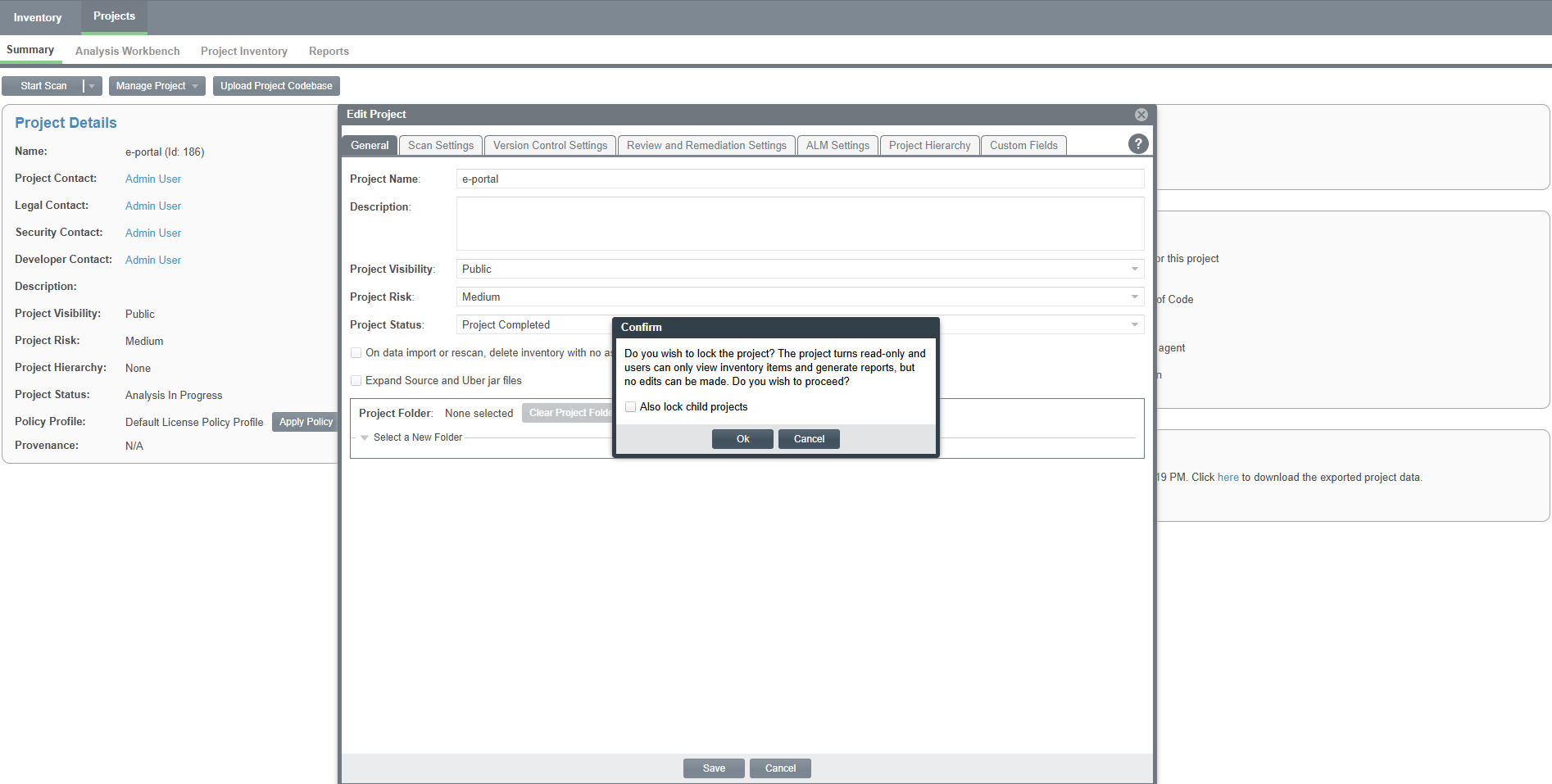
Additionally, Code Insight also allows you to unlock the same project—and its associated child projects, if applicable. To unlock a project, change the Project Completed status to a different required status for the Project Status field in the General tab on the Edit Project window. This action also displays the Confirm dialog box, which allows you to confirm the unlocking action and to optionally include the associated child projects in the unlocking process. Selecting the check box labeled Also unlock child projects in this dialog box allows you to unlock all associated child projects along with the parent project.
The following displays the Confirm dialog box when the Project Completed status is changed to Analysis Completed status for the Project Status field:
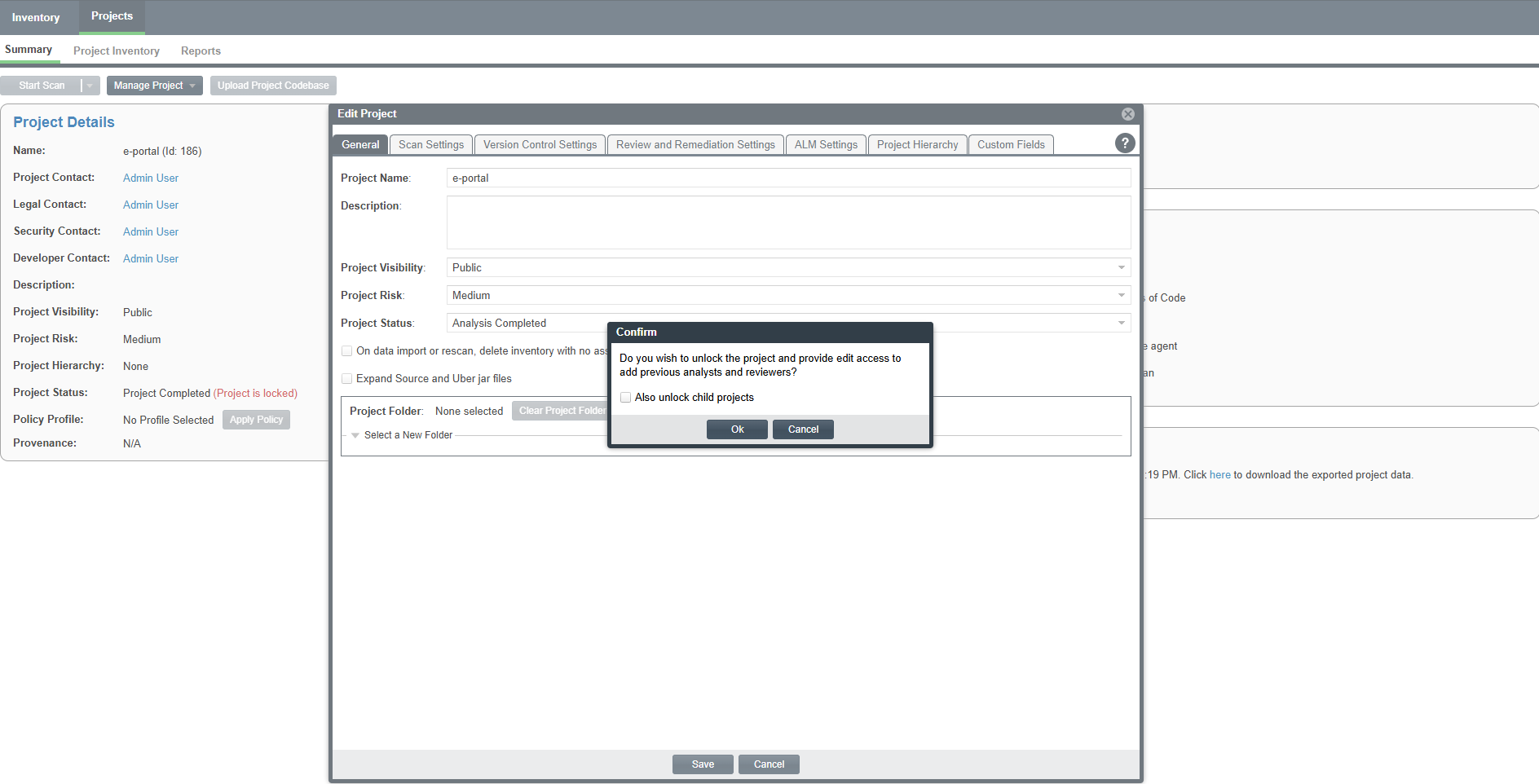
Only users with the Project Administrator role have privileges to lock or unlock projects.
For more information, see the following in the Code Insight User Guide: