Availability of a Custom Field for Projects
The availability of a custom field for projects in Code Insight is determined by the configuration of the Enabled and Visible in UI fields. The following sections describe the various availability states for a custom field once you save its definition (and describe what happens when no custom fields are configured):
Enabled and Web-UI Visible
If the Enabled and Visible in UI attributes for a custom field are both set to Yes, the field is made available in the Code Insight Web user interface and the REST interface for all projects. See the following sections for more information:
Example Custom Fields on the Custom Fields Tab When Editing a Project
The following example shows three custom fields (Additional Review Contacts, DBA Email, and New Scan Required) on the Manage Project > Edit Project > Custom Fields tab for a project.
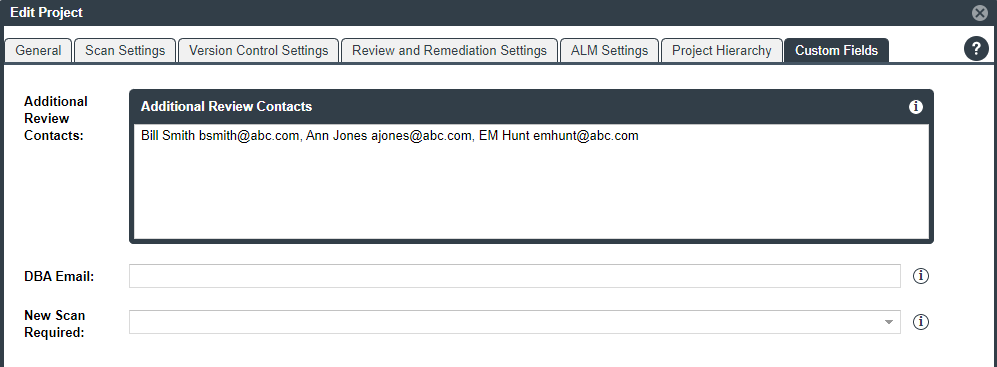
When a user clicks the icon in the upper-right corner of a field, a pop-up window opens, showing the content entered for Help Text attribute in the custom field’s definition. If no help content has been defined, the
icon is not displayed.
Example Custom Fields on the Project Summary Tab
All custom fields for projects are visible in the Custom Fields pane on the Summary tab for a given project, along with the current values that have been defined for these fields in the project. The following example shows custom fields displayed on the Summary tab for a project.
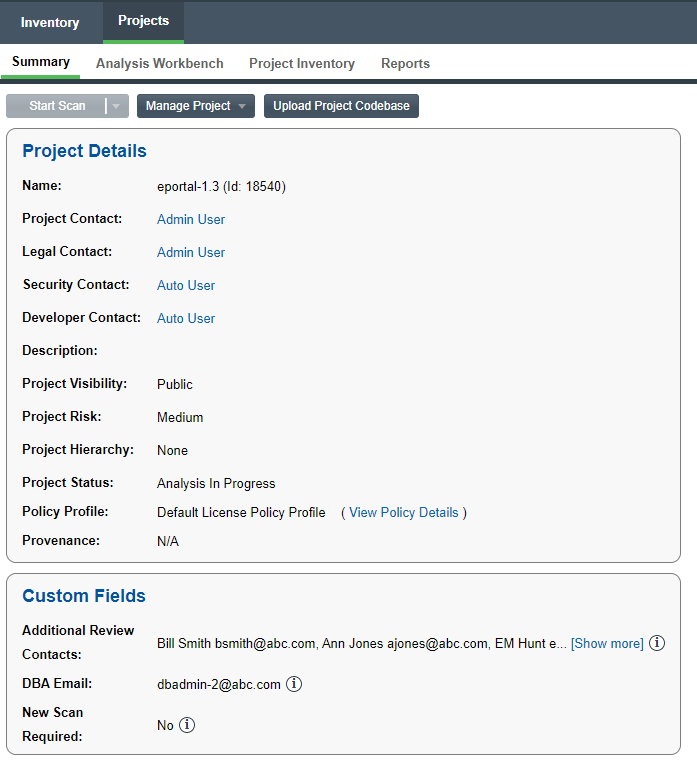
Note the following about the custom fields shown on the Summary tab:
-
The field values are view-only.
-
If the value for a specific field does not fit within the Custom Fields pane, users can click the Show more link to view the entire value in a pop-up window.
-
If a field has no value defined for the project, a hyphen is displayed.
-
When a user clicks the
icon in the upper-right corner of a field, a pop-up window opens, showing the content entered for Help Text attribute in the custom field’s definition. If no help content has been defined, the
icon is not displayed.
REST Interface for Custom Fields for Projects
Users can use the Get Project Information REST API to view values for custom fields for a given project. Project administrators can also use the Update Project and Create Project REST APIs to update values for the custom fields in a specific project.
For information about these REST APIs, refer to the Rest API Guide Swagger documentation. To access this guide, click the in the Code Insight Web user interface to open the main menu. Then select Help > Documentation > Rest API Guide.
Enabled and Not Web-UI Visible
If the Enabled attribute is set to Yes and the Visible in UI attribute is No, the custom field is not visible in the Code Insight Web user interface. However, users can view and update the field’s values using the REST interface (see Setting the CVSS Version).
If all fields are currently configured to be not visible in the UI, the Custom Fields tab (on a project’s Edit Project tab) and the Custom Fields pane (on the project’s Summary tab) show no fields.
Not Enabled
If the Enabled attribute is set to No despite whether the Visible in UI attribute is Yes or No, the custom project field is available neither in the REST interface nor in the Web user interface. However, the field can always be made available again by re-enabling the field.
If all custom fields for projects are disabled, the following occurs:
-
The Custom Fields tab (on a project’s Edit Project tab) and the Custom Fields pane (on the project’s Summary tab) show no fields.
-
The REST interface shows an empty array for the “customFields” section in the Get Project Information API responses and, for Update Project and Create Project APIs, produces the message “Invalid custom field Id or field is disabled” if you attempt to update custom field values.
No Custom Fields Configured
If no custom fields for projects have been configured in Code Insight, the following occurs:
-
The Custom Fields tab on the Edit Project tab shows the message: “There are no custom fields configured.”
-
The Custom Fields pane on the Summary tab shows no fields.
-
The REST interface shows an empty array for the “customFields” section in the Get Project Information API responses and, for Update Project and Create Project APIs, produces the message “Invalid custom field Id or field is disabled” if you attempt to update custom field values.